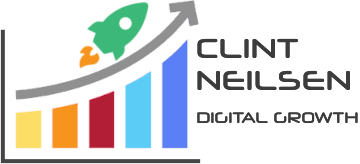How WordPress Can Help Your Business Website Thrive

As a business owner, you need to understand the importance of having a strong online presence. In today’s digital age, a website is often the first impression potential customers have of your business. This is where WordPress comes in.
If you’re wondering how WordPress can help your business website thrive, it is a popular content management system that allows you to create and manage a professional-looking website without the need for extensive coding skills. But what role exactly does WordPress play for a website? and how can it benefit your business? In this article, I will answer some of the most common questions that business owners have about WordPress, and show you how it can help your website reach its full potential. So, let’s dive in!
Meet your new best friend: WordPress
WordPress is one of the most popular content management systems (CMS) in the world, powering over 43% of all websites on the internet. WordPress is a versatile CMS platform that is used by individuals, businesses, and organizations of all sizes to create and manage their online presence. WordPress offers a range of features and benefits that make it an attractive option for businesses looking to build a website. In this section of the blog, we will explore some of the advantages of using WordPress for your website to help your business thrive.
Today having a website for your business is no longer just an option – it’s a necessity. With more and more consumers turning to the internet to research products and services, a business without a website is missing out on a huge potential customer base.
A website is essentially your business’s digital storefront where potential customers can learn more about what you have to offer. Not only does a website provide information about your products or services, but it also helps establish trust, credibility and legitimacy for your business.
Furthermore, a website allows you to reach a wider audience than traditional marketing methods, such as print or television advertising. With search engine optimization (SEO) techniques, your website can rank higher in search results, making it easier for potential customers to find you.
In short, having a website for your business is essential in today’s digital landscape. It helps establish credibility, reaches a wider audience, and provides a convenient and accessible way for customers to learn more about what you have to offer.
WordPress is a popular and widely-used content management system (CMS) that powers over 43.2% of websites on the internet. WordPress is an open-source platform and it is available to all for free (no purchase or licence costs). WordPress provides users with an intuitive and user-friendly interface to create, design, and manage their websites. The vast WordPress ecosystem offers a wide range of customizable themes, plugins, and tools allowing business to tailor their websites to their target market’s specific needs and preferences. The versatility and ease of use make WordPress an ideal choice for businesses of all sizes and industries, from small service-based businesses to large corporations. In this section, we will explore the key advantages of using WordPress for your business website.
Advantages of Using WordPress for Your Business Website
If you’re considering using WordPress for your business website, you’re in luck. For good reason, WordPress happens to be the most popular content management system (CMS) used to build websites. Here are some of the advantages of using WordPress:
User-friendly interface
WordPress is known for its user-friendly interface, making it easy for even non-technical users to manage and update their websites. With the intuitive WordPress dashboard and the Guttenberg block editor, you can easily add pages, posts, images, and other media to your website without any coding knowledge.
Customizable themes and templates
The vast selection of customizable themes and templates is one of the biggest advantages of using WordPress to help your business thrive. With thousands of options to choose from, you can find a theme that matches your business’s branding and style. Plus, many themes come with built-in customization options, allowing you to tweak the layout, colours, fonts, and other design elements to make them unique to your business.
Built-in SEO tools
WordPress comes with built-in SEO tools, including plugins like Rank Math SEO, which can help improve your website’s search engine rankings. These tools allow you to optimize your website’s meta descriptions, title tags, and other elements to make them more search engine-friendly.
Mobile responsiveness
In today’s mobile-first world, having a website that is mobile-responsive is crucial. Luckily, WordPress makes it easy to create mobile-responsive websites, with many themes and templates specifically designed to be mobile-friendly. This will ensure that your website looks great and functions properly on any device, from desktops to smartphones.
Security and reliability
WordPress is definitely a secure and reliable platform for building any business website. There are many examples of large enterprises using WordPress. Considering that WordPress is used by millions of websites around the world, you can trust that it is a stable and reliable platform. With regular updates and security patches, you can be confident that your website is protected from cyber threats.
By using these tools and features, you can make your WordPress website more user-friendly, providing a better experience for your visitors and encouraging them to stay longer on your site.
Making Your Website More User-Friendly with WordPress
Having a user-friendly website is an essential component of my Digital Growth System to scale your business online. Fortunately, WordPress offers a plethora of tools and features that can help make your website more user-friendly, with minimal outlay of time and cost.
Here are some of the ways you can achieve this:
Plugins to enhance user experience
One of the greatest advantages of using WordPress is the vast array of plugins available to enhance your website’s functionality. With thousands of plugins to choose from, you can easily add features like contact forms, social media integration, chatbots, and much more to your website.
Customizable menus and navigation
Navigation is a crucial aspect of a user-friendly website, and WordPress makes it easy to customize menus and navigation bars. You can easily add or remove pages, change the order of the menu items, and even add dropdown menus to provide a seamless browsing experience for your users.
Intuitive page builder
Gutenberg is the default content editor in WordPress since version 5.0. It is a block-based editor that allows users to create and design content using various pre-built blocks such as text, images, videos, and more. The goal of Gutenberg is to make the content creation process more intuitive and visually appealing. With Gutenberg, users can easily drag and drop blocks to create layouts and blocks of content, and then customize the styling of each block. The Guttenberg block editor also provides users with the ability to create custom blocks for their unique needs. Overall, Gutenberg provides users with a more streamlined and user-friendly approach to content creation in WordPress
Managing Your Website Easily with WordPress
Another way WordPress can help your business website thrive is easy management. Managing a website can be a daunting task, especially if you lack technical skills. WordPress makes it easy for businesses to manage their website efficiently. Here are some of the ways WordPress helps you manage your website:
Dashboard Overview
WordPress provides a user-friendly dashboard that gives you an overview of your website’s performance. The dashboard displays critical data such as site health status, the number of pages, posts and the number of comments. You can also customize the dashboard to suit your needs by adding or removing widgets.
Content creation and editing
Creating and editing content is fast and simple with WordPress. You don’t need any technical skills to publish a blog post, add an image or video, or update your website’s content. WordPress provides a powerful editor that makes it easy for you to format your content and add links.
Media management
WordPress also offers a media library that makes it easy for you to manage your website’s images, videos, and other media files. You can upload media files, and organise and edit them, before inserting them into your posts and pages.
User and access management
WordPress allows you to create and manage user accounts easily. You can create different user roles and assign specific permissions to each of the roles. For instance, you can give editors permission to create and publish posts but restrict their access to sensitive areas such as plugins and themes.
Integrating Social Media into Your WordPress Website
In today’s world, social media has become an essential aspect of business marketing. Social Media enables businesses to connect with their audience, share updates and news, and build brand awareness. Fortunately, WordPress makes it easy to integrate social media into your business website.
Sharing and social media plugin options
WordPress offers a range of plugins that allow you to add social sharing buttons to your website. This makes it easy for visitors to share your content on their preferred social media platforms. Some popular social sharing plugins for WordPress include AddToAny, ShareThis, and Jetpack.
Displaying social media feeds on your website
If you have an active social media presence, you can display your social media feeds on your WordPress website. The advantage here is that this allows visitors to see your latest social media updates without having to leave your website. The ecosystem has several plugins available that allow you to add social media feeds to your website, such as Feed Them Social, Flow-Flow Social Stream, and Smash Balloon Social Photo Feed.
Encouraging social media engagement
One of the benefits of integrating social media into your WordPress website is that it encourages social media engagement. By making it easy for visitors to share your content and follow you on social media, you increase the chances of them engaging with your brand on social media platforms. Using your website as a platform to promote social media contests and campaigns can help to increase your social media following and engagement.
In conclusion, integrating social media into your WordPress website is a great way to increase your online presence, connect with your audience, and drive engagement. With the range of social media plugins available for WordPress, it’s easy to add social media functionality to your website and make it an integral part of your overall marketing strategy.
Customizing WordPress to Fit Your Business Needs
While WordPress offers many out-of-the-box features that can benefit your business website, there may be times when you need more specialized customization. Fortunately, WordPress is highly customizable, and there are several ways to tailor it to your specific needs.
Hiring a developer
If you have specific requirements that are not met by existing WordPress themes or plugins, you may want to consider hiring a developer to create a custom solution for you. This is your best option if you have unique business requirements that require a specialized solution.
Customizing themes and templates
WordPress themes and templates can be customized to give your website a unique look and feel. Many themes are shipped with easy customization options that non-developers can use to change the layout, colours, fonts, and other design elements to match the branding and preferences of your business.
Creating custom plugins
In addition to themes, you can also create custom plugins to add specific functionality to your website. Plugins are small applications or programs that can be added to WordPress to extend its capabilities. If you have a unique business need that cannot be met with existing plugins, the development of a custom plugin may be the best solution.
Using WordPress as a CMS
WordPress was originally designed as a blogging platform, but it has evolved into a full-fledged content management system (CMS). This means that WordPress manages every aspect of a website’s content, not just the blog posts. Using WordPress as your CMS means that you can keep your website well organized, and you can easily update content as needed.
Customizing WordPress to meet the requirements of your business can take some time and effort, but it can pay off in the long run by providing a tailored solution that meets your unique needs.
How Much Does it Cost to Use WordPress for Your Business Website?
When it comes to establishing an online presence, WordPress is a very popular option. But, how much does it cost to run your business website on WordPress? In this section, we will explore the different pricing options available for WordPress and discuss the associated costs of website development and maintenance.
Overview of WordPress pricing options
WordPress is an open-source platform, which means the software itself is free to use. However, there’s some overhead associated with using WordPress for your business website. For instance, you will need to purchase a domain name and renew it annually, and there are monthly web hosting costs. Additionally, if you choose to use premium themes, page builders or plugins, there will be costs associated with those as well.
WordPress offers a variety of pricing options, including:
- Self-hosted WordPress: This option allows you to download the WordPress software and install it on your own web hosting. This is the most cost-effective option, as it only requires the purchase of a domain name and web hosting. However, it does require some technical knowledge to set up and maintain.
- Managed WordPress hosting: This option is more expensive, but it includes features such as automatic updates, backups, and security measures. This option is ideal for businesses that don’t have the technical expertise to manage their own website.
- WordPress.com: This option is a fully hosted solution, meaning WordPress takes care of all the technical aspects of your website. Their ‘Enterprise’ plan is the most expensive option.
Costs associated with website development and maintenance
In addition to the costs of hosting and domain registration, there are other costs associated with website development and maintenance. For example, if you hire a web developer to build your website, there will be costs associated with that. Additionally, if you are going to need ongoing maintenance or updates, there will be additional costs for that as well.
It’s important to budget for these expenses when planning your website. While it may be tempting to cut corners and try to build a website on a shoestring budget, investing in quality website development and maintenance will pay off in the long run.
Tips for budgeting your website expenses
To ensure that you stay within your budget when building and maintaining your website, it’s important to plan ahead. Consider the following tips:
- Research the costs associated with web hosting, domain registration, and any premium themes or plugins you plan to use.
- Get multiple quotes from web developers to ensure you’re getting a fair price.
- Create a maintenance plan and budget for ongoing website maintenance and updates.
- Consider investing in tools that can help you manage your website more efficiently, such as page builders or project management software.
- By planning ahead and budgeting for your website expenses, you will ensure that your website is not only cost-effective but it’s also effective at driving traffic and generating leads and sales.
Conclusion on How WordPress Can Help Your Business Website Thrive
In conclusion, WordPress is an incredibly powerful tool for businesses looking to establish a strong online presence. Its user-friendly interface, customizable themes and templates, built-in SEO tools, and mobile responsiveness make it a top choice for website development. Additionally, its integration with social media platforms allows for seamless engagement with customers.
I really hope this article has been helpful in outlining the benefits of using WordPress for your business website. Remember, having a website that builds trust and positions you as an authority is crucial in today’s digital age. By utilizing WordPress and the various tools it offers, you can create a website that is not only visually appealing but also highly functional and user-friendly. Don’t miss out on the opportunity to take your business to the next level by using WordPress.