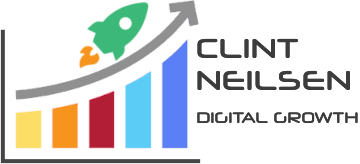I’d like to highlight the key best practice points for creating audio and video content for the Internet, which for the remainder of the post I shall refer to both audio and video simply as video content marketing.
Website owners are challenged to find new and inventive ways to engage and convert customers. Great photographs, well-written and persuasive textual content, related links, and cross-selling tools have become mainstream on eCommerce websites. Video is fast becoming the key differentiator on these websites. Nowadays, the Internet is a delivery platform for a variety of different Internet-specific content formats including video content. The cost of serving audio and video online has become less prohibitive as the use of rich media moves closer toward critical mass. Video content marketing is the most powerful communication medium we have, apart from being in the same room with someone. The old marketing maxim: “Show, don’t tell” has now come to fruition on websites.
Considerations
What am I trying to accomplish?
The first “best practice” measure in video content marketing is: to decide what you’re trying to achieve. Once your goals are clear, you’ll find it easier to decide the “best fit” solution for video content marketing.
For instance, you may want to turn more casual browsers into buyers (increase sales conversion rates). That implies short, product-focused videos located right on the product page. Or, you may wish to increase brand affirmation. That would require more entertaining, branded content to identify your brand with a set of values.
Should I provide video content marketing?
A question to ask yourself about implementing video on websites is whether the video will be beneficial for your website. Having a video content marketing for the sake of having it may be a more a distraction to your audience, rather than an incentive to convert. Video used for commonly known products or themes may not necessarily enhance the user experience. However, video adds value for something complex or unfamiliar.
Recently, Australian based Usability ONE consultancy performed user testing on websites as well as surveys. They discovered that audiences saw video as a complement to the content that organizations delivered online.
Examples where video was seen to be undoubtedly beneficial include:
- News websites;
- When demonstration of a highly visual concept is necessary.
Examples where users saw video beneficial in complementing or re-enforcing the static content includes:
- Websites that provide tips and advice;
- Product information e.g. describing a product;
- Service information e.g. selling the benefits of a service.
User experience
The success of video online is dictated in large by the viewing experience. In fact, you risk loosing web users by providing a poor video viewing experience. A recent study performed by Jupiter Research, indicated that 27 percent of regular online video users stated that if they were to encounter a bad video experience, they were relatively less likely to visit the website again for any reason.
Video consumption online is different to traditional video (e.g. TV). A key finding of our research has been the importance of giving users control when it comes to video on the Internet.
Avoid videos of talking heads
It is critical to find the right purpose for putting videos on your websites. A video of a talking head reading a product description guarantees a poor viewing experience. Instead, the video should show the product, its application, and/or key feature lists, perhaps with accompanying audio.
Small chunks
Usability One’s study on Internet video users re-enforces their preference to drive their own experience. In a testing session with real users, Usability One asked participants to use Apple’s site to gather the product information required to make a purchase decision on an iPod Touch. The iPod Touch website uses video to sell in two different ways: a guided tour, and a features page.
Guided tour video features
- Single video approximately 14 minutes long
- Other than the main navigation, the page only displays the video (i.e. no text complementing the video);
- The video mostly consists of an Apple staff member demonstrating the features of the iPod Touch with close-ups of the iPod Touch;
- Users were asked to make a selection of playing a Small, Medium or Large video;
- Users could pause or skip ahead in the video.
Features page video features
- The primary features of the iPod Touch were listed on the left of the page (e.g. Music, Videos, Photos etc);
- Five of the listed features played a video;
- Each video plays a quick example of the particular feature (viewing photos, playing music etc);
- The length of video ranged from 26 seconds to one minute;
- Audio is slowly introduced;
- A short textual description describing the feature is provided underneath the video;
- No voice over of the product was provided, just video of using the iPod Touch.

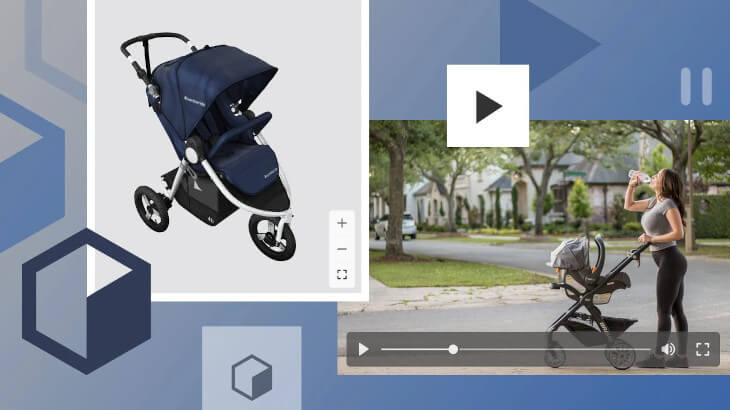
After testing of both pages on users, Usability One asked the participants which video they preferred to use to learn more about the iPod Touch, the following points were highlighted:
- All users preferred the Features page over the Guided Tour page;
- After 2 minutes of watching the Guided Tour, most users started losing interest and looked for ways to skip ahead;
- No user watched the Guided Tour to the end;
- After watching that Guided Tour, users typically navigated to the Features page.
Usability One’s testing and our research attest that the user experience is enhanced by smaller videos that are:
- Accompanying other web page content (text & images);
- Used to demonstrate a concept or feature.
Whereas, longer videos featured as the sole piece of content on a web page is not as well received. This is due to the Internet being an active medium where users want to control the interaction, compared to a passive broadcast medium like television.
Audio in videos
Traditionally, people’s reaction to audio automatically rendering in web pages has been convincingly negative. Nowadays, visitors of Internet video sites, such as YouTube, have an expectation that their speakers will kick in. However, when they are browsing a company website, they still become annoyed when a voice or music starts blaring, particularly when they are at work.
When using voice-overs, sound effects and background music in Internet videos, it is important not to re-create the most annoying of TV commercials, e.g. Red light factory sale.
It is best practice for videos to either play automatically on mute or for the user to have the option of “click-to-play”. It should be made clear that the video has a soundtrack when providing users with “click-to-play” functionality.
Content
Online video content differs significantly to traditional video (e.g. television). Website-publishing.com research has found that eCommerce websites can create effective video content when the following best practices are kept in mind.
Entertain and Inform
The culture that has developed on the Internet over time sees a preference for content that has personality and entertains. Video is a highly entertaining medium, more eye-catching than text and pictures. Video can often provide more information than text and pictures as well.
It is important, in the early stage of development to decide whether your video’s purpose is to entertain or inform. Say for example, your intention is to turn a surfer into a shopper; a clever, entertaining video works well as a hook. On the other hand, turning a shopper into a buyer on a product page requires information-rich video content.
With this in mind, it is important not to create informative videos that are overwhelming or boring. It’s possible to create a video that is both entertaining and informative.
Simplicity
The Internet’s unique constraints that affect traditional media forms, such as writing, also extend to video. The screens that will play your video can be very small, particularly with mobile devices. Once the video’s content is shrunk down to fit, smaller background objects usually become indiscernible, or distract from the foreground content. Text captions, logos etc, can become illegible when shrunk down to fit small screens.
When storyboarding or scripting your video it definitely pays to keep it simple. With Internet video having a shorter duration, you only have minutes to grab the viewer’s attention, introduce a concept, and tell a story. Exclude the effects familiar in movies and television, e.g. pans, zooms, fades or the actor walking (or dawdling) into the frame. Instead, focus directly on the person’s face or the object of interest; the shots need to be closer and the lighting needs to be brighter.
Conclusion: Video Content Marketing
In conclusion, video content marketing has emerged as a powerful tool in today’s digital landscape. It has the ability to captivate, engage, and convert viewers like no other medium. By following the best practices outlined in this article, you can harness the true potential of video to drive results for your business.
Remember, clarity of purpose is paramount. Define your goals and align your video content accordingly. Whether you aim to boost sales conversions, increase brand affirmation, or educate your audience, tailoring your videos to specific objectives is crucial.
User experience should always be a top priority. Provide control to your viewers, allowing them to navigate, pause, and skip through videos. Avoid long, monotonous videos and instead opt for shorter, focused content that complements your web page.
Don’t underestimate the power of simplicity. In the age of mobile devices and shrinking screens, keeping your video content concise, visually engaging, and easy to understand is vital. Let your videos entertain, inform, and leave a lasting impact on your audience.
Lastly, utilize audio thoughtfully and respect your viewers’ preferences. Offer the option to play videos on mute or with clear indicators of sound. Remember, your video content should enhance the user experience, not disrupt it.
Embrace the potential of video content marketing as a key differentiator for your website. By implementing these best practices, you can create compelling videos that inspire, engage, and drive conversions. Stay ahead of the competition and unlock the full potential of video in your digital marketing strategy.