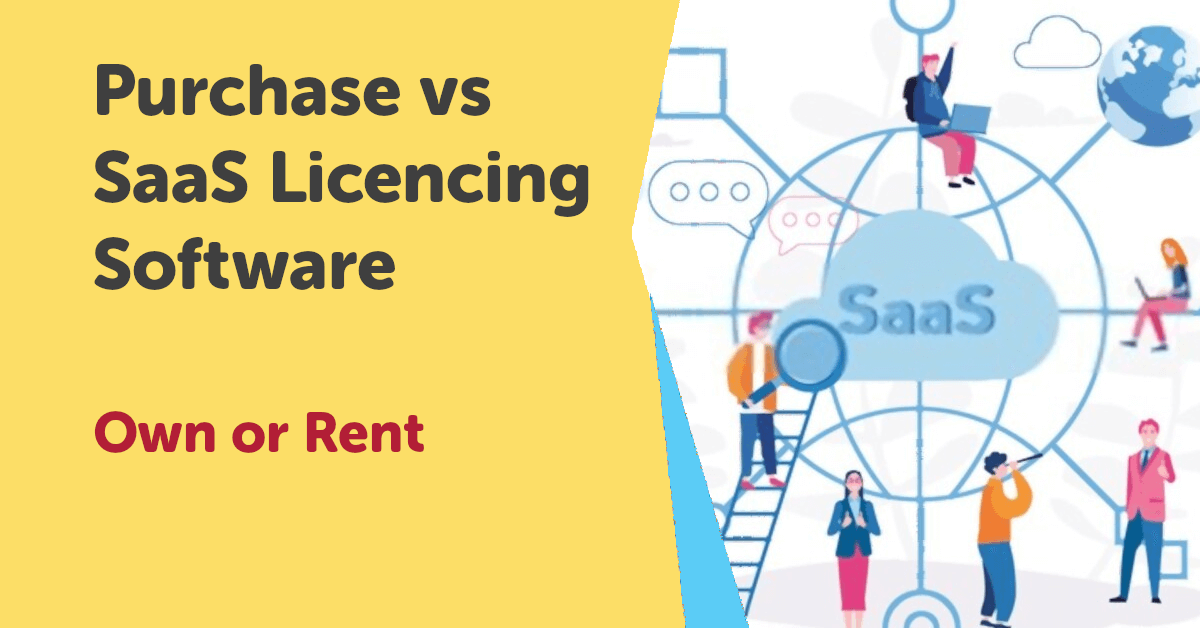There’s two key strategic execution methodologies behind my system for achieving Digital Growth, they are:
- Lean Experimentation (L.E.)
- Examine/Test (E.T.)
The rigor behind the process of L.E. and E.T. ensures the delivery of a Comprehensive Web Presence and a Credible Website that will deliver online growth for your business.
When managing the above development processes, there is a need for a number of technical tools and platforms for you to consider. This includes, and is not limited to: Keyword Research, A/B Split testing, Website, Email Marketing and Customer Relationship Management (CRM) system.
Software licensing options
There are a couple of different licensing options for you to consider: like the purchase of a licensed version of software, or a pay-as-you-go Software as a Service (SaaS) basis.
There are reasons for and against both models. I like to frame Saas and Purchase as either Renting or Owning. Conceptually, you could think of it like owning or renting your office printer. There’s often many more good reasons for renting than buying. For Digital Growth you will need to work out what is best for your particular situation.
Saas
Let’s start by examining the SaaS model in more detail. SaaS is an online software delivery model in which the vendor develops and maintains the technical platform. This includes the server hosting and software application, providing automatic updates to its customers.
Pros
- Lower up-front costs
- Predictable ongoing costs
- Rapid deployment
- On-demand scalability for growth
Cons
- Additional costs for extra features
- Lack of control over the software and infrastructure
- Security vulnerabilities more likely with popular services
- Critical business data resides in the hands of a third party
Entrepreneurs tend to rent their tech stacks with all-in-one solutions like ClickFunnels or Leadpages, rather than building:
- Website
- Emailer
- CRM
Website SaaS example
A popular website builder Webflow is an example of SaaS as opposed to the traditional model of licensing website CMS software and running it on servers. Webflow definitely has a lower up-front cost to start with only $15 per month. However, this can soon go up to $215 per month if you want enhanced functionality.
Saas Considerations
As listed above, the cons are that you have little control over the configuration or features. More importantly Data and Intellectual Property (IP), critical to your business, resides on a third party’s platform.
Make sure you read the terms around the SaaS, and ensure that you can export your data. If the vendor goes under, or even disappears in the middle of the night, so does all your business’ mission critical data. I would not consider any SaaS solution if I could not easily make exports of data to back-up on my storage
Buy/Own
For the purposes of building a website, I do not believe that it is a good business practice to “build on land that you don’t own”, because your handing your business over to the mercy of another company . Therefore I do not encourage my clients to build websites on SaaS platforms such as Webflow.
Your IT consultant may recommend the traditional software licensing (Owning) model. Either your internal team or external IT partner may have existing infrastructure and technical resources that can be leveraged to implement a technical platform that you own instead of rent.
Currently, the traditional software model tends to have a bigger pool of suppliers and developers to drive down development and support costs. There can also be a wider ecosystem associated with the technology, making connectivity options with other systems more feasible and less expensive.
Your decision to rent or own certain technologies needs to be carefully evaluated. The wrong decision may be a costly factor that prevents your business from realising Digital Growth. There are a number of online communities pertaining to your field, as well as the various technologies on the market. It’s a wise move to engage these communities.