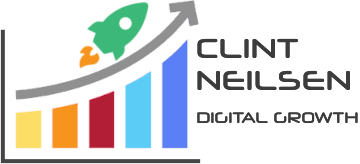As as practice., Content Repurposing will guide you along a path, that will hopefully become a routine for you to easily produce rich media as the standard for online content
Here I will be covering:
- How to connect with an audience
- Producing the single content piece
- Channel hexagon for repurposing that single piece of content for 6 different online channels
How to connect with an audience
Connecting with an audience is vital to aid the process of communicating a message.
I have a triangle of three points that is necessary to produce online content that connects to an audience.

Message
First we have: message, we have to be communicating the right message, it has to resonate and be relevant.
Messenger
Then we have the messenger: as an example audiences will be fine with consuming content produced by me, for general instructional purposes. In marketing however, messages from real people seems to resonate much more effectively online. Rather than content that comes directly from the voice of the company.
Point of view matters much more nowadays, influencers are working well, so is user generated content. people want to hear more so from real people and peers, these days rather than the organisation
Modality
Modality is the third barrier to overcome, some people want to read, some people want to watch and others want to listen. If you are creating content for communication and marketing for an organisation, then the latest trend is to cover all of these channel bases.
We can’t be proud of having just a great blog, or a “yup we got a YouTube channel”, now we must multi-channel it, because people have picked their medium of choice, and we need to provide content for all of the mediums.
I would even go as far as saying, that the choice in channel or medium for consumption is fluid.
This choice may be dependent on how the audience is feeling at that particular point in time. Just like our choice on a particular cuisine at a given time.
For example, an invitation to enjoy a hot dinner, may not be the preferred cuisine option on that particular day if there’s a heatwave.

Thankfully, we are in the age now that producing rich media is no-longer an expensive and complex undertaking. in the next section i will show you how to easily produce one piece of online content for many channels.
Producing a single content piece
A good place to start is by listing the tools that i use, in addition to my computer and preferred document editor to produce a single piece of content. but first what exactly are we producing here?
Did you notice that i initially stated “The subject of this content is…….”. I was very careful and particular not to say:
- This article
- This blog
- This video
To produce one piece of online content for many channels…. Modality, we need to be careful in being channel agnostic in our source copy or script, even though our modality will be covering:
- Written text
- Instagram post
- Video
- And a podcast
Deliverables
What we are going to produce is an online presentation, Combining two particular skills:
- Writing for the web
- Presentation slide decks
Most people are very proficient in producing a pitch or presentation using a tool like PowerPoint. maybe without really knowing about it, you already have some writing for the web skills, because in producing a slide deck you are already:
- Summarizing
- Chunking down information
- Leveraging headings and subheadings
- Presenting information in bullet points and lists
Now you’ll need to get in the zone, and start making phrases that are quotable to be included within the content. you need to develop a propensity to come up with quotable phrases in parallel to writing your script.
As an example, just the other morning when I was brushing my teeth, this phrase just popped into my head:
Tactics and methods, alone, without a strategy, is like a rebel without a cause!
Now I made a note of that phrase of mine, that just popped into my head, as it can become the content behind a quote card on Instagram someday.
So there will be two core artifacts that are produced by this process:
- Copy in the form of a script
- An accompanying slide presentation
Now you don’t need the equipment and talent of a small film production studio to make online rich media. This slide presentation is fit-for-purpose when used with screen capture/editing software and a good USB microphone. Remember this as a golden rule: web users will forgive poor picture quality but they won’t accept poor sound on the net.
Tools
In addition to my computer, document editor and PowerPoint, I use the following tools to make rich media:
- Stream webcam
- Samson Metor USB mic
- Script prompting app
- Camtasia screen recorder
- And resemble.ai
I also managed to save myself from purchasing two separate core items that are typically required to make video content:
- A suitable web cam
- Green screen or backdrop screen
I achieved this by using my smartphone with Xsplit’s Vcam, as an app on my phone and software on my computer.
Otherwise something like Logitech’s C922 PRO HD Stream Webcam can be used for an improvement on a standard webcam that comes pre-built into a computer.
Production
I will have the “copy in the form of a script” artifact fed into a script promoter app. I run this app separately on my iPad, which I position above or beside the webcam, so that I can read the script word for word, whilst being recorded whilst running through the accompanying slide presentation in PowerPoint.
The USB mic, webcam and screen presentation is recorded live by Camtasia. Camtasia is also a powerful video editing tool and will export our content as both a video and audio file.
Resemble.ai is a great option. The artificial intelligence engine makes a copy of your voice. You can upload the written script into resemble.ai, and then in the dashboard set tone, pitch and emphasis on a word or sentence level.
What you will then export from the resemble.ai platform is an audio file of that written script recorded in your voice. There’s no need for the stress and time required to rehearse that script and make a studio quality recording.
The benefits of resemble.ai is twofold:
First, you can use the webcam and audio to film the presenter/talent in person for only the beginning and/or end slides. And your media-editor does the heavy lifting matching the resemble.ai audio file to the presentation deck in Camtasia. Giving audiences the impression that your talent has actually done all of the slide narration.
This is great if the talent, or yourself, happens to be camera shy, or you require a particular resource as the “messenger” from the triangle, without using a lot of their expensive time to make a long presentation.
Second, with the flick of a switch you can change to a generic IA voice in the resemble.ia platform. This will make additional versions of that one piece of content, but in a different gender, accent or language.
Content Repurposing: The Channel Hexagon
The channel hexagon covers 6 separate channels that our “one piece of online content” will be retrofitted for.
YouTube
I used Camtasia to record a video version of this content. First I take this video and post the entire video up on the YouTube Channel.
Podcast
Then I take the audio export from Camtasia, and then this audio file becomes a podcast episode for that channel. Or to use as an audio version of content for people that want the modality of listening.
FaceBook Meta
Then i’ll take this one piece of online content and chunk it down, and break it into smaller 60 second clips or 15 video clips and that goes on Instagram and Facebook stories.
Search Engine Marketing (S.E.M.)/ YouTube Ads
I can then run ads from the chunked down pieces of this one piece of online content, and link it over to the company blog for search engine marketing. or use it to get leads or sell a product, depending on the subject of the video.
So running chunks of that “one piece of online content”, as an ad, sees the copy doing the work, and the video grabbing engagement.
I take the quotes from this one piece of online content, and make quote card images to put up on social media. You could even make an info-graphic from the content to post on image share sites.
Blog
Then the “copy in the form of a script” becomes a Blog post for their website, medium.com, Linkedin or wherever .
Make content repurposing a habit
So this whole process becomes a weekly content rhythm to proliferate a piece of video content. A creator or Influencer can make one piece of content and the marketing team breaks it up and proliferates it.
Content reuse is a term that means create one piece of content and it cascades into many other things. Hopefully it can go a bit viral in sending traffic back to your website to Capture or Sell.
Live
Going live is also the latest trend. we are talking about going live on both Instagram and FaceBook, in addition to the content proliferation hexagon. Everyday, yes the serious players are going live everyday now in addition to the weekly Channel Hexagon.
So what is the big amplifier here?
Of course it is Email. When you create this video each week and you upload it to YouTube, make a Podcast or put it on Instagram stories, at this point you will want to email it to people
So you embed the youtube video on a blog page on your website domain, have a link to the podcast version within the blog, the transcript is the blog’s text, plus you put the quote cards on the page as images, then you email your list to drive traffic to your blog page.
This is a good content rhythm to get into that will drive traffic and conversions. You could potentially execute this proliferation exercise using something as simple as a single video file. Remember:
You don’t have to be great to begin, but you need to begin to be great!